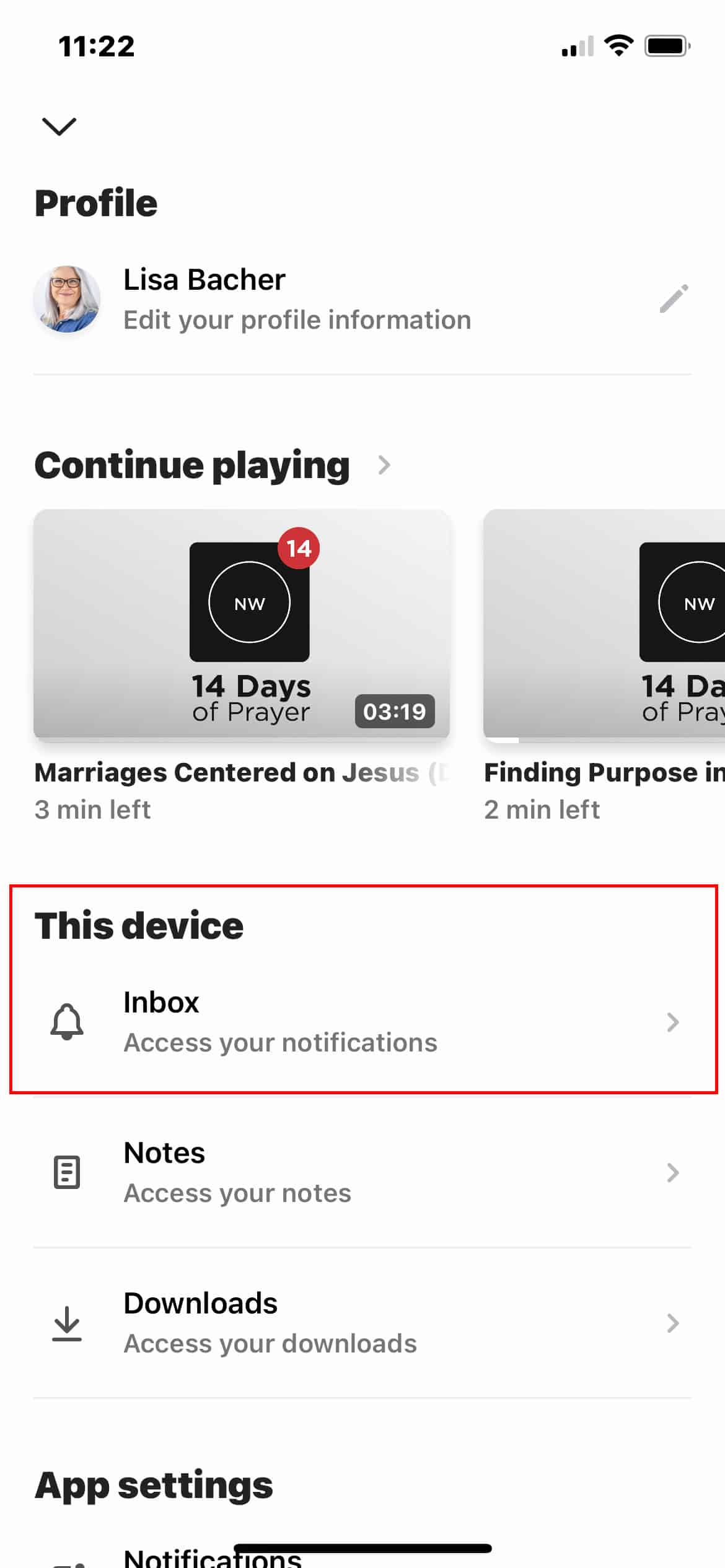The New North Way App
- If you are currently using the "North Way Christian Community" app, please remove it from your device as it is no longer relevant.
- Search for "North Way Pittsburgh" in your Apple or Google store to download the new North Way app.
- Use the North Way app to stay connected with the day-to-day life of North Way Christian Community as well as the ability to access resources that will help you live out your faith in your daily life. With this app you can: watch or listen to sermons; tune into a live service, request prayer, find an event; register for a small group; give online; find your next steps; and more!
How to Sign Up for a notification group
Follow the steps below to sign up for a notification group.
STEP ONE:
Select the Profile icon in the top right corner of your app to open the menu.
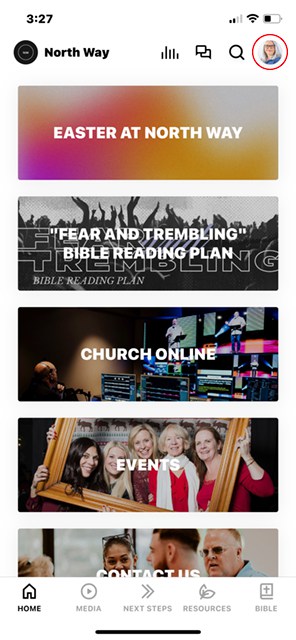
STEP TWO:
Select Notifications inside of the menu.
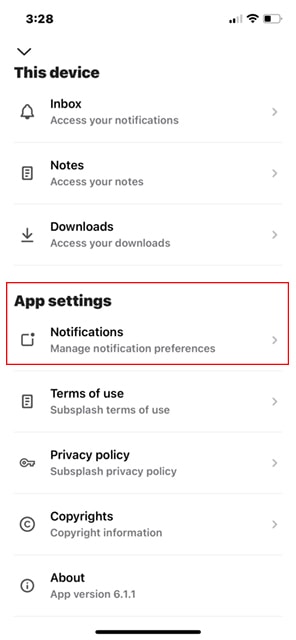
STEP THREE:
Select the toggle options to the right of each notification group to subscribe or unsubscribe for a notification group.
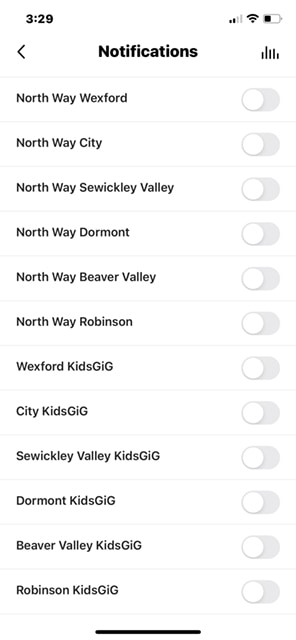
How to Access Notifications
Follow the steps below to access notifications on your North Way app.
STEP ONE:
Select the Profile icon in the top right corner of your app to open the menu.
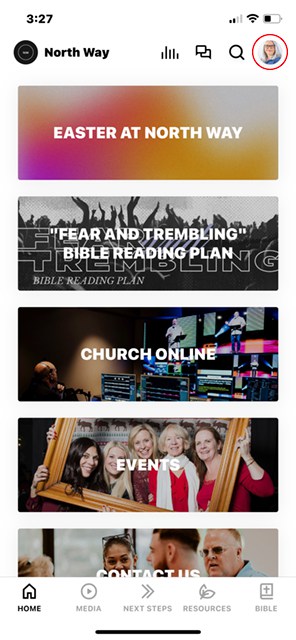
STEP TWO:
Select Inbox/Access your notifications under This device.